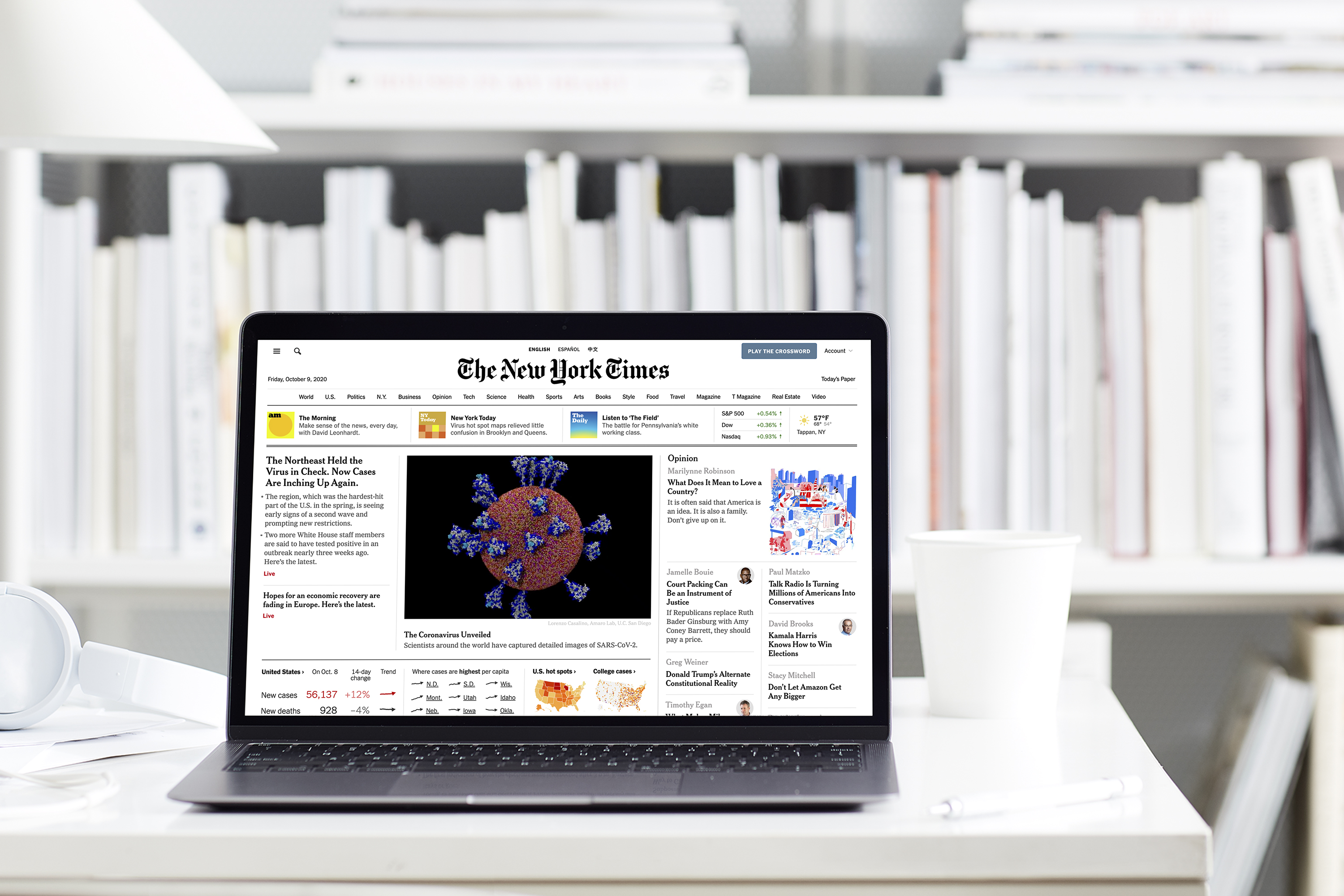
How to Access the New York Times News, Cooking and Games
On-Site Access for The New York Times News, Cooking and Games
If you are onsite at one of our library locations:
- Visit nytimes.com using any device. Ensure you are using the library's WIFI connections.
- Go to the upper right-hand corner of the screen. Click on "Log in" to create a free account or log-in to your existing account.
- You now have full access to all journalism on nytimes.com while logged in at the library.
Off-Site Access for The New York Times News, Cooking and Games



If you are NOT onsite at one of our public library locations, you can still access the New York Times from anywhere with 24-hour access codes!
- Each button above will link to the dedicated URL to access a 24-hour redemption code.
- Your code will auto-populate. Click redeem.
- You will need to either register for a free account or log in to your existing account.
- After receiving confirmation that your access code is valid, you will have 24-hours of complimentary access to the The New York Times, via nytimes.com and the NYT News App
- Once your 24-hour access code expires, you can simply repeat the process from Step 1 to redeem another 24-hour code.
Other items needed to access The New York Times
- A valid Kansas City, Kansas Public Library card or an eCard, which you can get immediately by clicking here. To see eCard instructions, click here.
- A device (computer, tablet, phone) with Internet access.
- A valid email to create an account with The New York Times.
What Devices can you access The New York Timeson?
- Desktop computer (Windows or MacOS)
- Tablet (iOS or Android)
- Smartphone (iOS or Android)
- All iOS devices running iOS 15 or later
- All Android devices running Android 6.0 or later
Download the Mobile Apps



.jpg)





Need more help or details?
You can check out The New York Times video instructions onsite, offsite, or feel free to email our eContent Librarian!
Also view helpful tutorials HERE.

